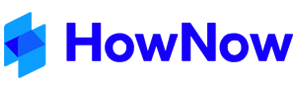We usually see this issue when the Use Windows Explorer for Moving and Copying Files option is enabled.
To change this option, follow the steps below:
- In HowNow, go to File.
- Click Options.
- Click System Settings.
- Untick the option called Use Windows Explorer for Moving and Copying Files.
- Click OK to save.
- Close and reopen HowNow.
Note: This change is firm-wide and will apply to all users.