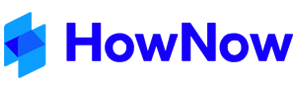If you are noticing that the HowNow Email Manager add-in is asking you to save emails that are already saved, below are the steps to stop this from happening. We recommend that you ask your IT department to complete these steps as changes have to made to the Registry Editor.
- Close Outlook
- Open "Add or Remove Programs" in Windows and uninstall the Email Manager add-in
- In Windows, search and open "Registry Editor"
- Delete the following registry keys:
- Computer\HKEY_CURRENT_USER\Software\businessfitness\HowNow Email Manager
- Computer\HKEY_CURRENT_USER\Software\Microsoft\Office\16.0\Outlook\Addins\HowNow.EmailManager.AddinModule
- Computer\HKEY_CURRENT_USER\Software\Microsoft\Office\Outlook\Addins\HowNow.EmailManager.AddinModule
- Computer\HKEY_CURRENT_USER\Software\Microsoft\Office\Outlook\AddinsData\HowNow.EmailManager.AddinModule
- Close Registry Editor, then reinstall the Email Manager add-in
- Open Outlook and the Email Manager prompt should no longer display