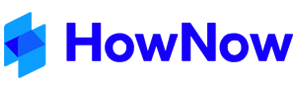As part of upcoming required API changes for Xero, we have an updated version of the Data Sync (contact sync) that will need to be installed on your server. The below steps will provide detailed information on what we need from you in order for this to happen.
Before we get started
The updated version of Data Sync has some different requirements from previous versions due to the API changes. From Xero you will need to make sure the user account you would like to use authorise the integration has the "Authorise 3rd Party Full Access" privilege ticked. This can typically be found in Xero from Business → Settings → Staff and then click on the person you'd like to edit, the option should be towards the bottom of the page as shown below.

The API Access Privileges area of an employee's information page on Xero.
Server requirements
In order for the new Data Sync tool to work, please ensure your server is running .NET Framework 4.7.2 or later (recommended .NET Framework 4.8). This will typically require a server restart to apply.
New Data Sync installation and configuration
Once you have met the two requirements above, please click here to book a time with our support team to perform the update. Our support team will require direct access to the server where the HowNow (Firebird database) is installed, generally the best way for this is to provide remote access details.
Once the update has been completed by our support team they will need the user that authorised the integration from Xero to login to the Data Sync tool.