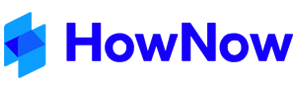If you are noticing that HowNow is opening again when you click on a Smartlink or save an email, below are the steps to stop this from happening. We recommend that you ask your IT department to complete these steps as changes have to made to the Registry Editor.
Email Manager
- In Windows, search “Registry Editor”
- Expand “HKEY_CLASSES_ROOT”
- Search for “HowNow” and expand the folder
- Click on the subfolder “DefaultIcon”. Double click on the string and in the field “Value data”, make sure the path is UNC
- Expand the “Shell” folder and go to Open > Command
- Double click on the string and in the field “Value data”, make sure the path is UNC
HowNow Shortcut
- Right click on the HowNow shortcut (located on desktop)
- Select properties
- On the “Shortcut” tab, make sure the “Target” and “Start in” fields are UNC