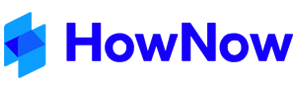Issue: When users try to install HowNow on their computer. they may be met with the following error:
"C:\Users\[path].exe"
An error occurred while trying to create a file in the destination directory:
Access is denied.
Click Retry to try again, Ignore to skip this file (not recommended), or Abort to cancel installation.
Cause: Insufficient permissions to install HowNow in the relevant file path in windows.
Resolution:
1. Click Abort on the error message.
2. Once the process completes, Uninstall any instances of HowNow from the control panel > Add/remove programs list.
3. Try right clicking on the downloaded HowNow file in your downloads folder and select "Run as Administrator".