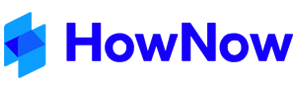This creates a Send to HowNow option on the Windows Explorer Send To menu, allowing the easy adding to HowNow of any file anywhere in Windows. To use this feature right-click on a document and choose Send to > HowNow. HowNow will open and load the New Profile Wizard to save the document.