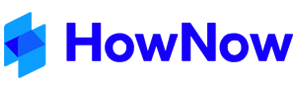Before migrating from HowNow On Premise we recommend you read the system requirements for HowNow X, paying close attention to internet speed recommendations.
Once you have decided to move forward with HowNow X, the normal process for migrating from HowNow On Premise to HowNow X in the cloud is:
- Meeting with Business Fitness project manager to discuss migration plan and dates
- The following are all performed by a member of the Business Fitness support team on your server, while your users still continue to work in the current HowNow On Premise version
- Pre-migration checks (Port access, internet speed tests)
- HowNow database migrated and setup in HowNow X cloud (includes database checks and security checks)
- Migrate all documents (Knowledge & Records) to your firm's HowNow X cloud (The time this process takes will be dependent on the internet speed available for upload and the size of data being migrated)
- Final migrations of data - generally requires downtime on a Friday to finalise the migration of files so that users can commence using HowNow X on a Monday morning
- Firm's HowNow Administrator to invite all users to set up their HowNow X login and two-factor authentication
- Users to follow the instructions to install HowNow X on their local machine
- Go Live with HowNow X
Important Notes
We strongly recommend you take a backup copy of all your data and store it on an external harddrive prior to the migration from HowNow OnPremise to HowNow X.
Server access/IT Involvement
Our support team will require remote access to the server HowNow is currently installed on with full access for the duration of the migration process. The migration often needs to be started, checked or finalised outside of normal business hours so the migration can not be performed without this access. Our support team may also need involvement from your IT team during the migration process.
Database migration
Once we migrate the HowNow database your HowNow Administrators are not able to perform any administrator tasks within HowNow and only interact with HowNow as a standard user. Any administrator changes made to the HowNow On Premise database after we have started the migration will not be reflected in HowNow X and may cause errors with newly added data.
File migration
The file migration process will only migrate files that exist in both the HowNow database and the back end file structure. Any files that have been moved from the back end or added directly to the back end will not appear in HowNow X - these would need to be added manually by the firm.
Internet speed
Internet speed is upload speed (not download speed) – internet speed can be variable at any given time during the day or night, it will depend on the contention ratio. This is the ratio of potential maximum users on the internet to actual bandwidth available to them all.